Written by Karissa Sitepu and Jasmine Parkes
Transportation || How to Navigate Nashville via Bus (WeGo)
Setting up the App
Follow the instructions from the email sent mid-July by [email protected] (with the subject “Registration Code”).
It should look like:
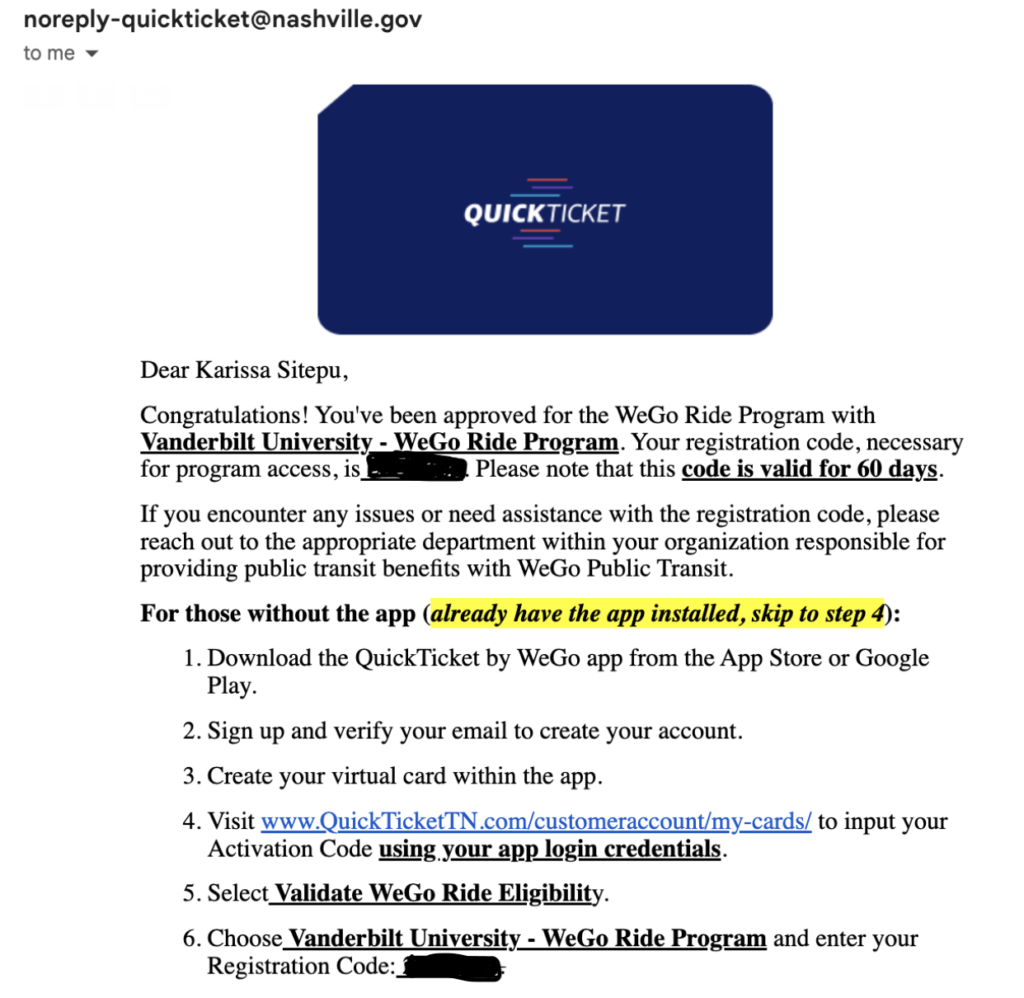
Getting There
- Select a destination and route.
When trying out the bus, we chose to go to Turnip Green, a creative reuse store. We put the destination into Google/Apple Maps and clicked on the train/public transport icon.
Pro Tip: Double-check the bus departure time to avoid confusion. For example, in this screenshot, I am set to leave at 1:52 PM, but the bottom half states that the bus will leave at 2:16 PM. In order to avoid waiting outside for too long, be mindful of the bus arrival time. We recommend getting to the bus stop around five minutes before it is set to arrive in case the bus arrives ahead of schedule.
- Locate your bus stop and catch the bus.
Check the location of your bus stop and the time of arrival. The bus stays on the same side of the road as the stop. This means that while another bus stop may be closer to you, if it is on the opposite side of the road that you’re supposed to be on, the bus will be heading in the opposite direction.
Bus stops are marked by blue bus stop signs.
Once it’s time, look for a bus headed in your direction. Make yourself visible, as buses often skip stops unless requested. We made sure to stand at the bus stop sign to make sure that the bus driver noticed us. Make sure your QuickTicket app is open for boarding.
- Getting on the bus.
Again, open your QuickTicket app before getting on the bus. Once you get on the bus, there will be a scanner for QR Codes. Line up your QR code on the app about 6 inches below the scanner. Once you scan, you’re ready to enjoy your ride!
- Getting to your stop.
The bus does not stop at every stop. While riding, pay attention to your map app. Dots on the map represent stops. Once you have passed the last stop before the stop you need to get off of, pull the yellow rope/lever above the window next to you. Once you are about 5-10 sec away from your stop, stand up and get ready to exit. The bus driver will then stop and you’ll be all set to reach your destination!
If the bus does not stop, politely ask the bus driver to stop (we asked ours when the bus slowed down/at stop lights or signs).
Our Experience
Want to explore beyond the campus? Instead of walking for 40 minutes or more, why not take advantage of Vanderbilt’s free transportation? Though the bus system might seem tricky at first, we found it to be an efficient and eco-friendly option.
As freshmen navigating public transportation, we were able to figure out the correct bus stop without much hassle.
It was a bit of a waiting game for the bus, but it was pretty easy to hop on and scan our QR code. That said, scanning might take a few tries. For reference, we had a moment where we struggled to get our QR codes to work, which was a bit nerve-wracking as we stood there trying to get it right.
As we awaited our destination we had to pay attention to our map to ensure that we got dropped off at the correct location. Once we were near Turnip Green (our destination), we pulled the lever above our seats to notify the bus driver that our stop was near. The bus drivers are typically understanding and patient, which makes this process infinitely easy.
Our only qualm was ensuring that the bus driver does stop. Although we signal for a stop by pulling the lever, our bus kept moving so don’t be afraid to notify the bus driver. It’s always good to double check to ensure you arrive at the correct destination!
Check out “Personalizing Your Dorm: DIY Decor Ideas Using Reused Materials” on my commons.life to see how we sourced materials from Turnip Green to create our very own sustainable dorm decor!