Netflix’s “Social Dilemma” has created some waves across the internet for it’s insight into the social media industry. If you haven’t watched it yet, there are two things to take away from it:
-What goes on behind your screen every time you so much as tap it would shock you.
-You need to curb your screen time now
1. Move Distracting Apps to the Last Page

This means Instagram , Youtube, Snapchat, Netflix, Prime Video, TikTok, even freaking Reddit. Basically, if you’ve ever hopped on the app, and two hours suddenly flew by, it qualifies. Move just these apps to their own home page all the way at the end. This way, at least it will take a few swipes to get to them. It’s in these critical seconds that you may be able to catch yourself and think, “maybe I don’t need to see how Addison is doing”.
2. Create a Folder

This is a nifty feature on the iPhone. It’s a great way of organizing your apps, but in our case, it’s another failsafe. Move all of your social media apps into one folder, so that it’s just one lonely app on the corner of your homepage. Title it something that might catch your attention, like “TRUMP 2024”. This does two things. First, you now have to perform an extra tap to access those apps, giving you more critical milliseconds to rethink your decision. Secondly, you’ll wonder why you titled the folder something so ridiculous, and remember that you are trying to tell yourself to stop and put your phone down.
3. Use IOS 14 widgets

Your phone’s last homepage with its singular social media folder is just too empty, right? Go ahead and add the “Screen time” widget, and choose the biggest option that takes up half your screen. It shows how much time you have spent on your phone for the day, as well as for different categories of apps. Here, you are slapping a giant sign above your apps to guilt yourself away from them. You can track the time and try to set goals for yourself. If not, at least it makes you ask, “am I really about to log my 4th hour on Instagram?”
4. Turn off notifications
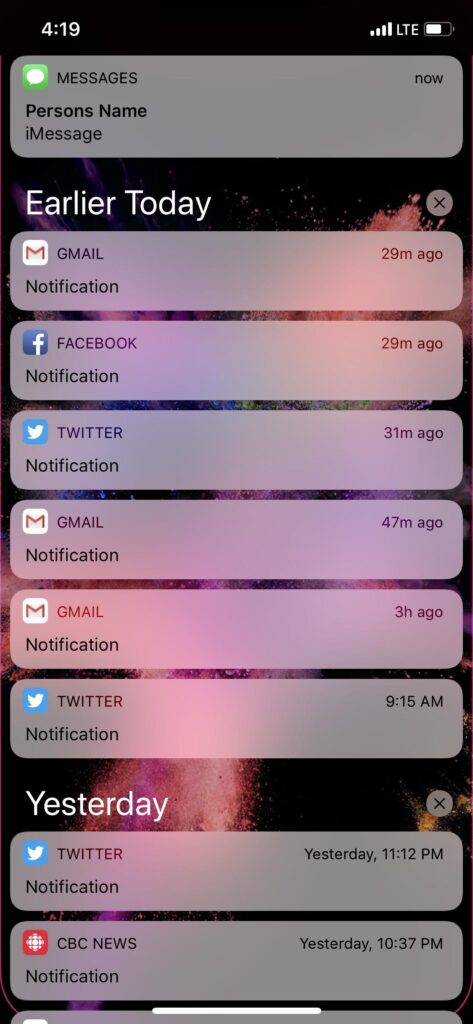
One of the scariest parts about “The Social Dilemma” was their explanation of how these apps draw you back to them. If a user has not been on the app for a while, the AI decides to send excess notifications to bring you back. Even if it’s irrelevant to you, once you open the app again, you’ve fallen into the trap. This doesn’t mean turn off any notifications from the app altogether. If you are willing to do that, that’s great. For those of us who still want to use the apps, however, we can go into the notification settings within each app and disable notifications for updates you don’t need. On Instagram, for example, I don’t need to know whenever somebody goes live.
5. Out of Sight, Out of Mind
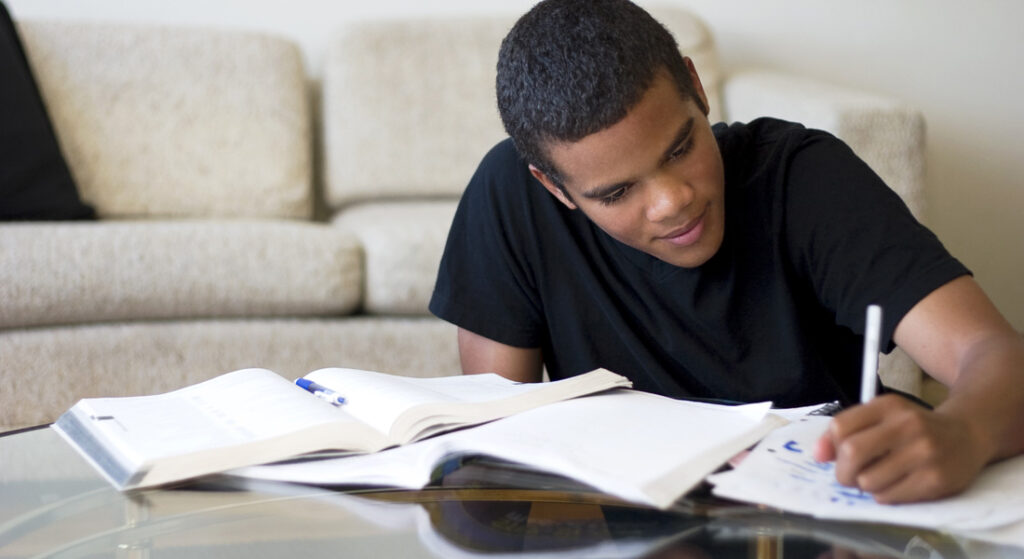
This is an obvious one, and something most of you are doing already. When you need to focus, turn off your ringer, and put the phone somewhere you cannot see it. Otherwise, you’ll be pulled away every time your screen blinks to life with a new notification.